建立一個WhatsApp Chatbot一點也不困難 Owning a WhatsApp Chatbot is not difficult

2020年,WhatsApp全球現時已有逾二百萬用戶,是為近年內最為成功的社交媒體軟件。WhatsApp多年內沒有作過大調整,與微信和Line相比,WhatsApp的功能更為簡潔,讓用家與朋友交流。可是,當WhatsApp的母公司Facebook Inc.推出WhatsApp Business後令商業對話服務更為常見。
In 2020, there are over 2 billion of WhatsApp active users over the world. WhatsApp is the largest and the most successful communication platform ever. The interface has been lasted for many years without large modification. Comparing with WeChat and Line, the function of WhatsApp is much simpler — all the way of the design is for you to communicate with people you know. However, there are changes after Facebook inc. — the mother company of WhatsApp has launched WhatsApp business. “Conversational service” has been a growing trend where users can be served on their familiar channel.
WhatsApp的好處
Pros of WhatsApp
WhatsApp能滿足用戶日常的商業用途,除了全年無休服務外,回覆訊息的模式多樣,於WhatsApp處理Q&A、預約、傳送示範影片、驗證碼、問卷和付款連結等等,處理不同商務需求。而且WhatsApp已使用點對點加密,令其成為一個理想的商業溝通平台,而非單單個人日常與家人朋友溝通的工具。
Definitely, the functions of WhatsApp can satisfy most of the clients for daily commercial usage. It provides fast, immediate services in 24 hours a day, 365 days a year. It answers with rich, contextual messages, where Q&A, appointment reminders, product demonstration videos, verification codes, customer surveys, payment links, etc, and many more functions can facilitate daily business. Moreover, the conversation is secured by end-to-end encryption makes WhatsApp an ideal commercial platform, not only for personal use with family & friends.

WhatsApp的不足
Cons of WhatsApp
與微信和Line相比之下,企業相對上較難建立適用於企業規模的專頁,加上企業擔心難以處理大量對話。Chatbot聊天機械人在此便發揮其作用了,最近Chatbot十分流行,是為各大企業的必備小幫手,由人工智能支援,可以自動處理客戶查詢。但就現時而言,WhatsApp較其他同類型聊天工具相對對聊天機械人的支援較差。
However, comparing with WeChat or Line, WhatsApp is not friendly for corporate to build its corporate messaging channel. Corporates worry they do not have enough time to answer all the questions one by one. Chatbot is popular recently and is believed a must-have service for each corporate. However, WhatsApp could not support this service very well when comparing with other messenger platforms for now. Chatbot is a A.I. supported service where clients’ questions can be handled spontaneously without extra effort.
Chatbot不單可以回覆客戶查詢,不少企業亦曾問過它能否一次性傳送訊息到不同用戶手中。另外,不少用戶亦會使用錄音方式傳送訊息,處理錄音訊息也是另一個重中之重。
Not only answering clients’ questions, corporates wonder if there is any method to send messages to all clients at one time, because otherwise it would be super time consuming to send messages one by one; Moreover, as more and more people are sending messages by voice recording instead of typing, how to handle those voice recording sound clips and answer right away is something worth caring.

簡單版WhatsApp Chatbot
A Simple WhatsApp Chatbot
單靠一人之力去建立一個WhatsApp Chatbot可能會有些困難,例如需先註冊一個WhatsApp Business帳號並等待Facebook Inc.批准。自己難以申請的話,現時也有一些科技公司提供相關服務,詳情可到 https://www.asiabots.com/chatbot 了解更多。
To create a WhatsApp bot personally may takes time. For example, WhatsApp Business requires registration and you have to wait for several days of approval from Facebook inc. Some tech companies are providing services to cope with the needs. Please read https://www.asiabots.com/chatbot for more details.
只要成功建立一個目標予WhatsApp Channel,事先輸入問題答案後,WhatsApp Chatbot便可自動與客戶對答。你可以經由WhatsApp傳送文字訊息、相片、錄音、影片,甚至PDF、Word和PowerPoint檔案。雖然Facebook Messenger已支援Listview和Cardview,WhatsApp暫時還不支援,看來日後的改版可考慮一下。
When the WhatsApp channel is designed with clear and precise purpose, chatbot can be set to answer client’s questions accurately by preset responses. WhatsApp supports message, photo, voice clip, video clip, PDF, word, excel, powerpoint file transfer. The interface, however, has not yet supported listview and cardview as Facebook messenger does. The message boxes have to be designed under this consideration.
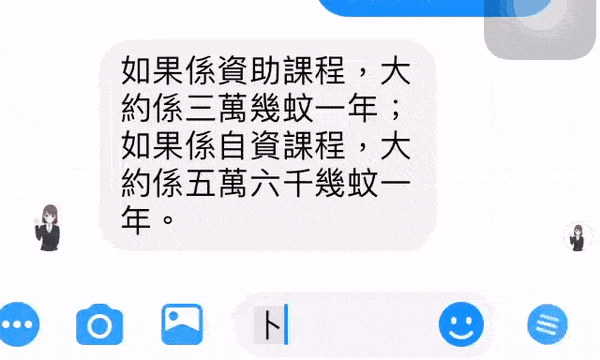
Medium Chinese version: https://medium.com/@asiabots/owning-a-whatsapp-chatbot-is-not-difficult-chi-c006554457a7
Medium English version: https://medium.com/@asiabots/owning-a-whatsapp-chatbot-is-not-difficult-eng-6c7ad0977c76